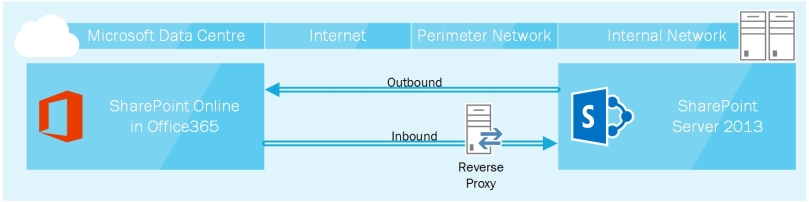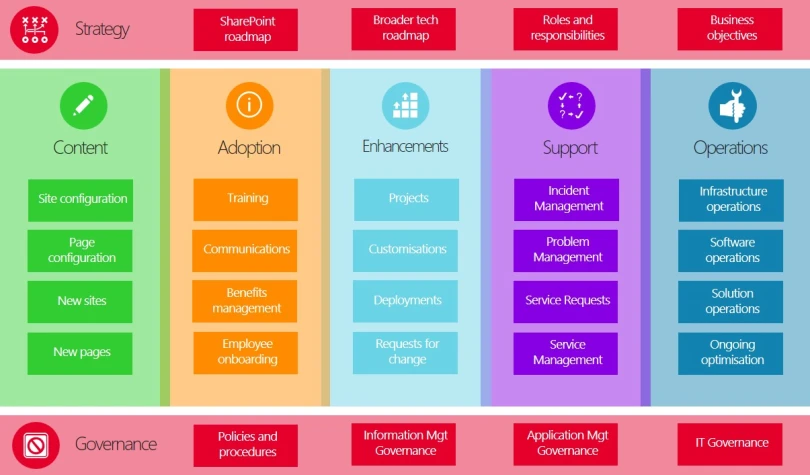This post was originally published on the Contentandcode.com blog.
Introduction
More and more organisations are moving to a cloud-first strategy for their IT systems, but many need to retain some workloads on-premises due to compliance concerns, data residency, or technical limitations. This has given rise to an increasing number of ‘hybrid’ SharePoint implementations. Organisations store some information on-premises in SharePoint Server 2013, but still wish to utilise SharePoint Online in Office365 in order to reap the benefits of agility and cost-saving that the cloud brings.
However, SharePoint hybrid implementations result in a number of problems around data divergence and user experience consistency. These are what I call “sync gaps”. In my opinion, addressing these sync gaps is one of the biggest challenges (and opportunity spaces!) in SharePoint today.
There are a number of areas where an organisation implementing hybrid SharePoint might want to sync data between SharePoint Server on-premises and SharePoint Online in the cloud. Below, I address the more common ones that we have come across working with our clients at Content and Code.
Search
The biggest hybrid sync gap is one that Microsoft are already about to address: Search. Currently, it’s very difficult to provide a unified search experience across O365 and SharePoint 2013 because there is no way of creating a single search index. This means that you end up with search results from O365 being displayed in separate results blocks on SP2013, and vice versa. It’s basically the same experience as creating a federated content source for SharePoint search. There are ways to fudge it with some clever dev, but it’s generally a pretty poor experience.
Search is the biggest and most problematic sync gap, and luckily Microsoft have already taken steps to bridge it with the Cloud Search Service Application. My colleague Ben Athawes blogs about it here. The CSSA will be released as part of an update to SharePoint 2013 later in the year (2015) and baked into SharePoint Server 2016.

User Profiles
The second-most common hybrid sync gap is for User Profiles. Users should not be expected to re-key their profile information in both SharePoint 2013 and SharePoint Online. In addition, there are often compliance requirements around where certain pieces of profile metadata are mastered. The typical scenario sees profiles mastered (i.e. editable) in SharePoint 2013 on-prem, and pushed to the cloud. This is partly because it is much easier to connect to other sources of profile metadata (such as HR systems) from SharePoint Server, but also because Azure Active Directory sync (formerly DirSync) only allows a core set of AD attributes to be populated to O365 profiles direct from Active Directory. In other words, any organisation wanting to have more than bare-bones user profiles in O365 is going to have to build some custom mechanism of importing data regardless of whether they are in a hybrid scenario.
Content and Code have implemented this functionality for several clients now. My colleague Chris O’Brien blogs about it here in more detail.
Taxonomy/Term Sets
Another very common scenario we see is a requirement to synchronise term sets (or taxonomy) between SharePoint 2013 and SharePoint Online. Our clients tend to invest a lot of time and effort into creating a good, consistent Information Architecture (IA) that allows them to classify information with key terms. It’s important that these terms are unified across the cloud and on-prem so that information can be classified and retrieved in a consistent manner. Term sets are also often used to drive global navigation. Providing a consistent navigation experience in a hybrid deployment is very important, meaning this sync gap is a problem most implementations of this type face.
Luckily, this is also something C&C have done several times now – you can read about it in Chris’ blog.
Other sync gaps
Outside of the ‘big 3’ sync gaps (search, profiles, and taxonomy), we are seeing an increasing number of other scenarios where consistent data is required between SharePoint Online and on-prem. These include:
- Branding: providing a consistent look and feel between the cloud and on-prem so that users have a joined up experience and do not necessarily realise they are traversing between two separate systems.
- Content Types and Site Columns: an extension of the taxonomy sync gap. Having a consistent set of metadata and content types is important from an information classification and retrieval perspective.
- Records Management: what happens if you classify an item as a Record in SharePoint Online? How will it get sent to your on-premises Records Centre?
- Customisations: Keeping customisations consistent between on-prem and O365 is an important challenge to address in order to maintain a single user experience. It’s also worth noting that you should think carefully about any customisations you make on-prem, as it is often much harder (or even impossible) to achieve them in Office365. As for apps (add-ins), authentication will often need careful planning in a hybrid implementation.
- eDiscovery: If your organisation is audited, can you perform a legal hold across both on-prem and the cloud?
Conclusion
Hybrid implementations of SharePoint Server and SharePoint Online are becoming increasingly common, and this is giving rise to all manner of new requirements around user experience consistency, integration, and data parity. If your organisation is looking to go down the hybrid route, careful planning is required to ensure you don’t end up with a poorly adopted system or a major information management headache. Addressing common “sync gaps” is a key step towards achieving a world class hybrid implementation of SharePoint.
This post was originally published on the Contentandcode.com blog.